computer help
Printed From: 1CMM.net
Category: Public Forums
Forum Name: General Chat
Forum Discription: Talk about anything and everything
URL: http://www.1cmm.net/forum/forum_posts.asp?TID=1597
Printed Date: 29/January/2026 at 4:18am
Topic: computer help
Posted By: Tizzak
Subject: computer help
Date Posted: 03/October/2006 at 5:46pm
| ok so i try to get onto PS and it take forever for me to get to the login screen and then when i get in there i put my pw in and it says: Network error. the sever is not responding, please check your connections and try again. I cant even log onto planetside.com... but i dont think its just ps because it takes forever to sign onto AIM and messenger anyone know what is wrong? ive tried wireless interent and my ethernet and it still does the same thing. |
Replies:
Posted By: Isabel
Date Posted: 03/October/2006 at 5:54pm
|
I honestly don't know because I am not a computer geek. I only know how to trun it on and off. But I've had a serious issue with slow down and stutters in the game and running some anti-virus, anti-spyware, anti-craponyourcomputer software usually helps some.
I had a trojan I didn't even know I had! And a crap load of spyware from something called BitTorrent and The Best Offers.
Only thing I could suggest is to try and run the above mentioned software and protect your computer from intrusion. Perhaps System Cleanup and Defragging it would help too.
Other than that, I don't know. I still can't seem to get my FPS above red during any fight over a yellow alert. ------------- Sometimes it takes a woman |
Posted By: Tizzak
Date Posted: 03/October/2006 at 5:59pm
| ive ran my clean up program and i have a antivirus program to... my interent runs good thats what confuses me. |
Posted By: maxaris
Date Posted: 03/October/2006 at 8:29pm
|
are you on a college network or some other 3rd party controlled network
------------- 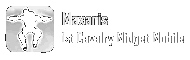
|
Posted By: Tybox
Date Posted: 03/October/2006 at 8:41pm
|
*awaits the arrival of WikiFayaz. ------------- |
Posted By: Tizzak
Date Posted: 03/October/2006 at 9:04pm
| yeah im in a dorm.... i think my friends computer was doing the same thing... so now i dont think i can fix it i will just have to wait for the college to fix it. |
Posted By: maxaris
Date Posted: 03/October/2006 at 9:11pm
|
I was going to say because it sounds like packet shaping/throttling is being done so it might not be a fix, it may just be how things are
------------- 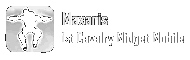
|
Posted By: Tizzak
Date Posted: 03/October/2006 at 9:27pm
so they will fix it right? cuz i been wanting to play ps all day and i cant. 
|
Posted By: Jersey
Date Posted: 04/October/2006 at 12:15am
|
Just in case try Msconfig in the run box. And see how many programs are running at the startup. Or ctrl,alt,dlt you may have alot of programs running at once that you dont know of. ------------- 
|
Posted By: Fidelio
Date Posted: 04/October/2006 at 12:40am
|
if it's a new thing and you haven't changed anything i'd ask the network peeps for your campus (isp). sounds like they're either closing those ports intentionally, or they have a problem they don't know about. find someone's ear to bend.
------------- 
|
Posted By: Navus
Date Posted: 04/October/2006 at 5:12pm
| is there a way to get around the port being closed? I recently moved onto my college campus and the port for ps is closed. They will not open it. So for now im forced to play wow unless I can figure out a way around it |
Posted By: maxaris
Date Posted: 04/October/2006 at 8:06pm
|
Yes, http://www.your-freedom.net/133/
------------- 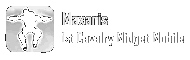
|
Posted By: Navus
Date Posted: 04/October/2006 at 9:20pm
| when i follow that page It doesnt say what to set the transports as either TCP UDP. When i try to launch PS I get a network error box to pop up saying" the station launchpad is unable to connect to the network at this time" |